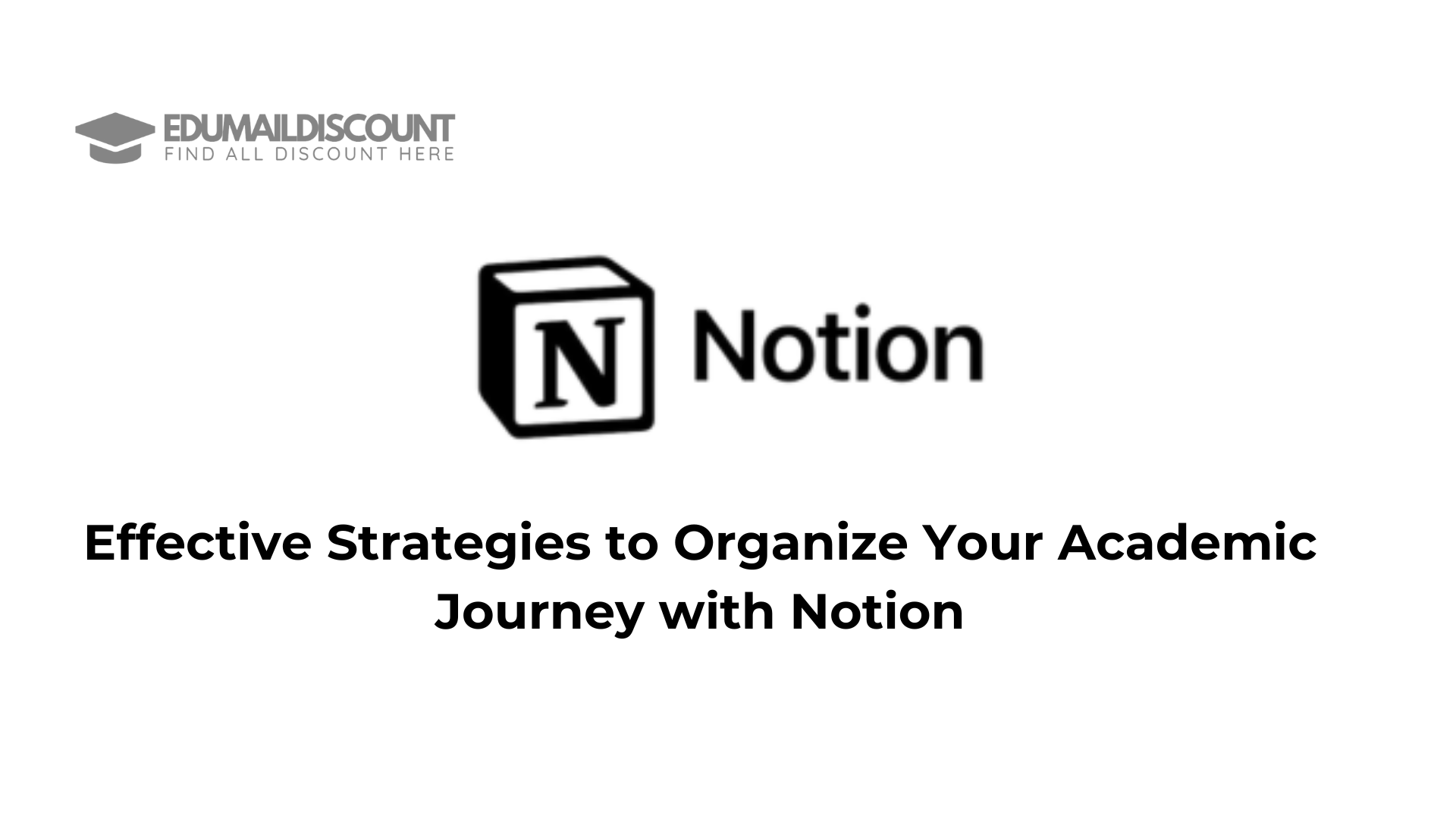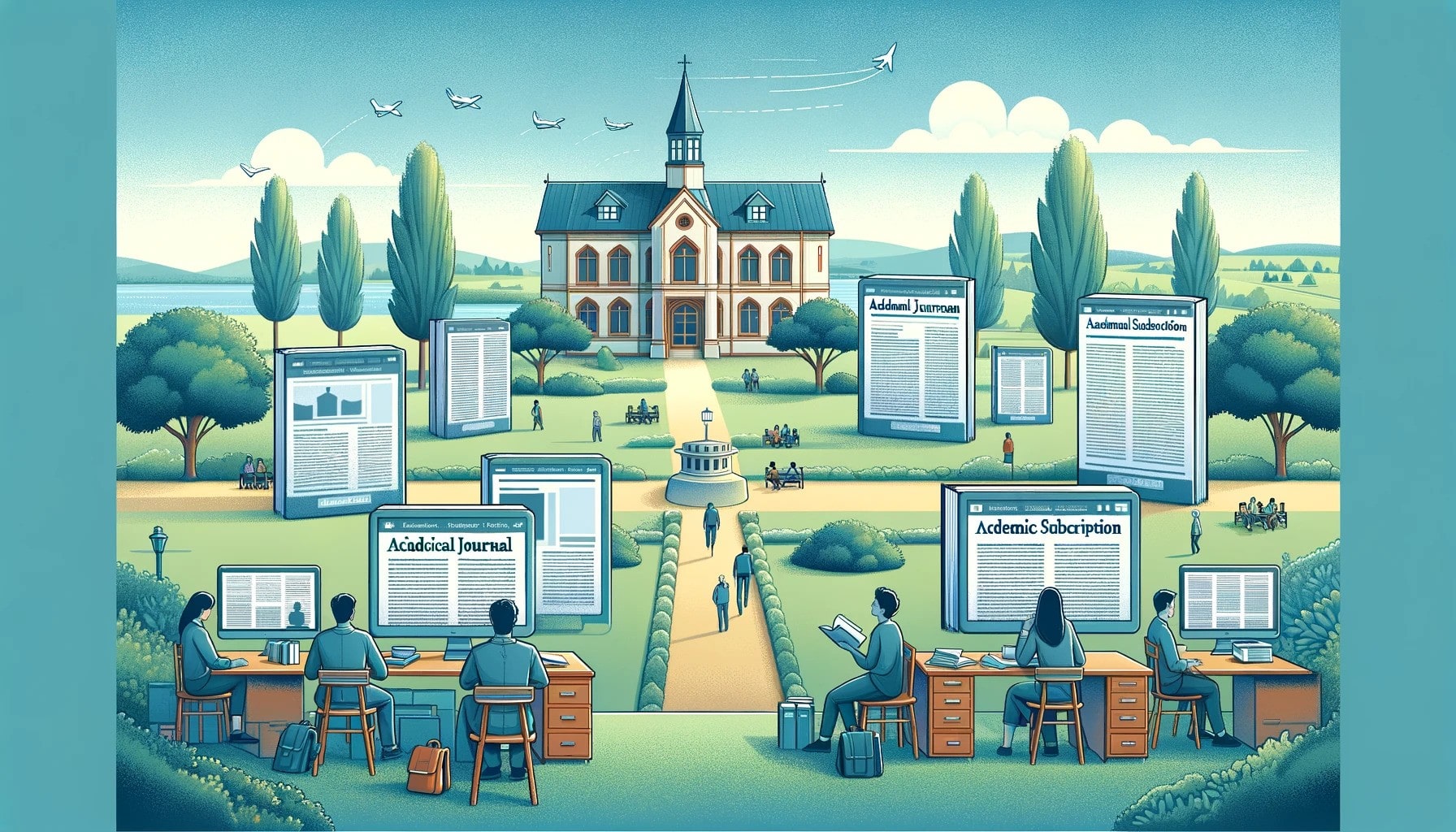The Ultimate Guide to Cursor AI for Students – Discounts, Free Alternatives,
Artificial intelligence is rapidly transforming the world of software development, and one tool leading the charge is Cursor AI. For students, Cursor AI offers a unique blend of powerful coding assistance, real-time debugging, and AI-driven learning support. In this comprehensive guide, we’ll explore everything you need to know about Cursor AI for students, including how to access student discounts, free alternatives to Cursor AI, how to get Cursor premium for free, and much more.
Table of Contents
What Is Cursor AI?
Cursor AI is a next-generation code editor that integrates advanced artificial intelligence directly into your coding workflow. Unlike traditional code editors, Cursor AI understands your codebase, provides intelligent suggestions, helps you debug errors, and even explains complex concepts in real time. This makes it an invaluable tool for students learning programming, as it acts as both an assistant and a tutor.
Cursor AI supports a wide range of programming languages and frameworks, making it suitable for everything from web development to data science. Its intuitive interface and powerful features have made it a favorite among both beginners and experienced developers.
For real-time updates on the latest discounts and exclusive offers, inbox John Weekend
Cursor AI for Students: Free Access & Student Discount
One of the most exciting developments for students is Cursor AI’s generous student discount program. Currently, Cursor AI offers a full year of free Pro access to verified students. This means you get all the premium features-such as advanced code suggestions, unlimited debugging, and contextual assistance-without paying a dime.
To claim your student discount, simply visit the Cursor AI student page and follow the verification process. You’ll need to use your valid school email, which must match the email associated with your Cursor AI account. Once approved, your Pro features are unlocked for a full year.
If you already have a paid Cursor AI subscription, don’t worry-your remaining subscription time will be refunded, and your student discount will be applied automatically.
Cursor AI Education Benefits
Cursor AI isn’t just a code editor-it’s a comprehensive educational platform designed to accelerate your learning. Here are some of the key benefits for students:
- Supercharged Development: With AI-powered code suggestions and real-time debugging, you can write, test, and optimize code much faster than with traditional editors.
- Contextual Assistance: Cursor AI can connect to your notes, assignments, or repositories, providing personalized help based on your specific needs.
- Hands-on Learning: Instantly create coding sandboxes to experiment with new concepts or languages, all within the Cursor AI environment.
- Master New Languages: Whether you’re learning Python, JavaScript, or any other language, Cursor AI provides clear, AI-driven guidance to help you master the basics and beyond.
Educators can also partner with Cursor AI to bring advanced coding tools into the classroom, further enhancing the learning experience for students at all levels.
Cursor AI Free Alternatives
While Cursor AI is a powerful tool, it’s always good to know about free alternatives, especially if you’re on a tight budget or want to compare features. Here are some of the best free alternatives to Cursor AI:
- Codeium: This AI-powered code assistant offers fast autocomplete and supports a wide range of programming languages. It integrates seamlessly with popular IDEs and is completely free for individual users.
- Tabnine: Known for its robust AI code completions, Tabnine supports multiple languages and offers both free and paid plans. The free tier is suitable for most student projects.
- Amazon CodeWhisperer: Developed by Amazon, this tool provides context-aware code suggestions and integrates well with AWS services. It’s free for individual use and offers a pro version with additional features.
- Ghostwriter: This AI code assistant can be integrated into various IDEs and offers a range of features for free, with optional paid upgrades.
These alternatives provide similar functionality to Cursor AI and can be great options for students looking to explore different tools.
For real-time updates on the latest discounts and exclusive offers, inbox John Weekend
Cursor Discount Code & Premium for Free
Getting Cursor AI premium for free is easier than you might think, especially if you’re a student. The official student verification process is the most reliable way to unlock all Pro features for a full year. Simply verify your student status with your school email, and you’re set.
For those who aren’t students, Cursor AI occasionally offers free trials and limited-time discount codes for premium plans. Keep an eye on their official website and social media channels for updates on these promotions.
It’s worth noting that there are some unofficial methods and open-source tools, such as “Cursor Free VIP,” that claim to unlock Pro features without payment. However, using these tools can violate Cursor AI’s terms of service and may put your account at risk. For the best experience and peace of mind, stick to official channels.
How to Use Cursor AI for Free (Even If You’re Not a Student)
If you’re not a student, you can still use Cursor AI for free, albeit with some limitations. The basic free plan includes:
- Limited AI Autocomplete: Get smart code suggestions as you type, though with some restrictions on speed and frequency.
- Error Detection: Cursor AI will help you spot and fix common errors in your code.
- AI Chat Queries: You can ask the AI up to 50 questions per month, which is enough for small projects or introductory learning.
Cursor AI also occasionally offers free trial periods for new users, so it’s worth checking their website for any current promotions.
Cursor AI for Education: Empowering the Next Generation
Cursor AI’s commitment to education is clear in its generous student discount and its focus on making advanced coding tools accessible to everyone. By removing financial barriers, Cursor AI enables students to:
- Build and Debug Projects Faster: With AI assistance, you can complete assignments and personal projects more efficiently.
- Learn New Programming Languages: Cursor AI’s contextual help and explanations make it easier to pick up new languages and frameworks.
- Collaborate Effectively: Share your code and get real-time feedback from peers and instructors, all within the Cursor AI environment.
- Prepare for Real-World Development: The skills and habits you develop with Cursor AI will serve you well in your future career as a software developer.
Frequently Asked Questions
How do I get the Cursor AI student discount?
Simply visit the Cursor AI student page and verify your student status with your school email. Once approved, you’ll receive a free year of Pro features.
What happens after the free year?
Your subscription will renew at the regular price, but you can cancel anytime before the renewal date.
Can I use Cursor AI with other development tools?
Yes, Cursor AI integrates well with a variety of platforms and tools, including Apidog for API development and testing.
Are there risks to using unofficial free alternatives or bypasses?
Yes, using scripts or hacks to bypass payment can violate Cursor AI’s terms of service and may result in your account being suspended. For the best experience, use official channels and verified alternatives.
For real-time updates on the latest discounts and exclusive offers, inbox John Weekend
Conclusion
Cursor AI is revolutionizing the way students learn to code by providing powerful AI tools, now accessible for free to verified students. With a robust set of features, generous student discounts, and a range of free alternatives, there’s never been a better time to explore the world of AI-powered coding. Don’t miss out-verify your student status, claim your Cursor Pro access, and take your coding skills to the next level.